Rationale
As teachers, we will be constantly collecting information from various sources and thus need to be intentional about storing and organizing our thoughts, files, and bookmarks.
As the administrator for a local house moving company, file organization is a high-priority subject. To date, I have been naming folders by year, and then nesting folders within them.
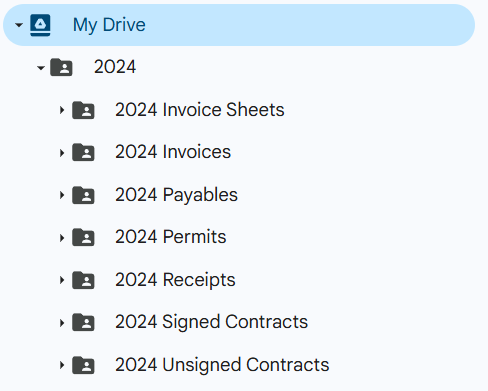
I chose this system because my intitial task was to organize the company files for the past 7 years. After I created a file-name convention this system worked great … until recently.
Notice that there is no way to view projects on their own. Any given client may have an unsigned contract, signed contract, multiple invoices, receipts, and permits to keep track of. I bold the word permit because this is the real kicker of the issue.
Why is file organization important to Mr. Spong?
To move a house, I need to receive two permits from the Ministry of Transportation for travelling on provincial highways and a permit from any municipality where we need to travel through their roads.1 For provincial permits, I need to receive approval signatures from four sources (hydro lines, cable lines, telephone lines, and district authorizations), and include a date range indicating when the move is projected to take place. With some recent legislation changes, I need to create schematics and detailed traffic management plans as well. Don’t ask me what happens when there is a delay.
If it seems like a lot to juggle – it is. And that’s just the province! Every municipality requires a different set of information. At the time of writing, we have about 4 moves on the go. This is unusually high, especially for the fall/winter months.
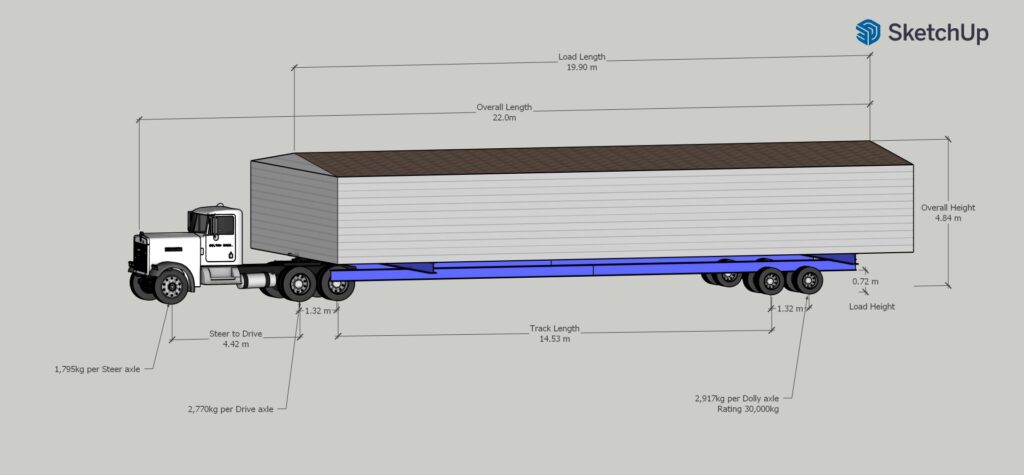
To do my job effectively, I’ve been looking for a file organization strategy that includes a way to group together current projects while maintaining some level of rigid organization. I also find myself referring back to old projects often because they provide a precedent for me to work off of.
There’s a lot going on in my files.
What is the point of this rambling?
Well, first it’s to vent a little bit. This can all be quite stressful at times.
Second is to illustrate that files today may not represent files tomorrow, and, perhaps more importantly, files rarely sit in one neat category. Our lives are nuanced and multidimensional; our files should represent this fact.
My Solution
I’ve taken a deep dive into the world of file management (and it’s associated gurus). Here is my method for organizing my files.
The PARA Method
PARA stands for “Projects, Areas of Responsibility, Resources, Archive”
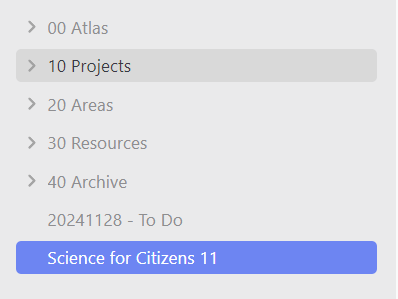
The Projects folder is for active projects.
I use the Areas of Responsibility folder, or Areas folder, as a place for my general files that are for areas that are responsibilities or hobbies that I have to attend to all the time. For instance, I have a School, work, people, sports, and health folder.
So far I mostly use the Resources folder for bookmarks. Saving things to folders of various areas of interest. I have Recipes, Literature, Bookmarks, Learning, Teaching, as my folders, but this is an area that will definitely change as I use the system more.
Lastly, the Archive folder is used as a dump folder for small ideas, pdf’s and pictures.
The Johnny Decimal System
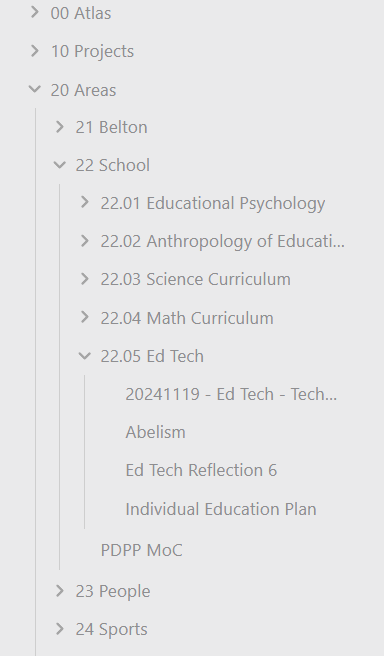
This system is a simple numerical system that uses decimals to create an ID for each of your folders and sub folders. The idea is that you use base-ten numbers for the ‘big idea’ folders, and then your first set of sub-folders is a single digit. Then you have a third subfolder set which is where you actually store your information. It’s easiest to explain using a screenshot.
So you can see that I have my PARA folders numbered as 00, 10, 20, 30 ,40. So, I have in my Areas folder, a School subfolder, and within that I have my courses numbered starting at 01, increasing by 0.01 for each new folder. So if I want to get to my Ed-Tech folder, I go to 20->22->22.05. ‘Belton’ is my work folder which has various permitting resources and notes from conversations I’ve had with customers.2
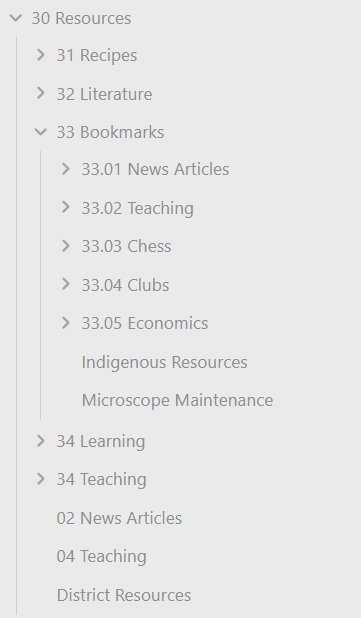
Here is another example in my resources folder for bookmarks. Again, this is a work in progress, but for now, it’s okay, and I can easily change it in the future to match what I feel is best.
This system keeps my files very ‘flat,’ i.e, my files are not more than 3 sub-folders deep. If I was to adopt a ‘deep’ file system (which is what I usually use), there can be sub-folders on sub-folders. Some of my work files are 4-5 subfolders deep, which can get very tedious.
Why should you care?
As teachers, it is important that we stay organized. We will collect information from conferences, professional days, one-off conversations with colleagues, and other sources. Without a system to organize our files, the likelihood of us losing that information to the void is high.
Additionally, if we don’t have a system that works for us, finding the files we know we have can be time-consuming, taking away brain power that we could be putting towards lesson plans or well-deserved break time.
There are many file organization strategies out there. I have opted to combine the PARA method and the Johnny Decimal System. I recommend that you research different file systems and decide for yourself. The best file system is one that works for you and your needs. Here are some other resources to get you started:
Building a Second Brain (PARA Method)
Sebastien Dubois – Personal Knowledge Management + Obsidian Info
8 Ways to improve your file management Strategy
Microsoft Best Practices for File Management
I hope you enjoyed reading and can use some of these tips in your practice.
Jordan
- I apply for permits called a CVSE 1052 and a CVSE 1049 ↩︎
- After writing, I realized that it isn’t the most illustrative to give my grand reason for adopting these file systems as work-related and then only show school stuff. I hope the point still gets across nicely. I have three folders in projects: 11 Work, 12 School, and 13 Personal. My subfolders in projects are organized by client/job name, so there is a confidentiality issue with screenshotting them. ↩︎
